Dodge Charger: INTERIOR STORAGE AND EQUIPMENT / Illuminated Cupholders — If Equipped
Dodge Charger 2011-2026 Owner's Manual / GETTING TO KNOW YOUR VEHICLE / INTERIOR STORAGE AND EQUIPMENT / Illuminated Cupholders — If Equipped
On some vehicles the front and/or rear cupholders are equipped with a light ring that illuminates the cupholders. The brightness of the light rings are controlled by the Dimmer Control.
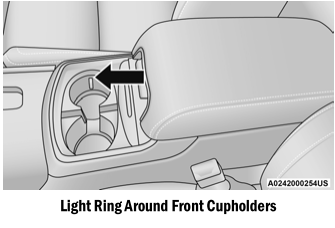
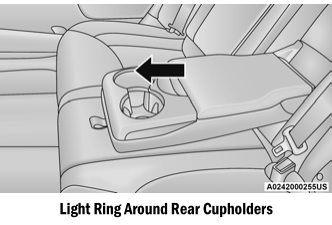
 USB/AUX Control
USB/AUX Control
This feature allows an external USB device to be plugged into the USB port.
Plugging in a smartphone device to a USB port may activate Android Auto™ or Apple
CarPlay® features, if equipped...
 Power Outlets
Power Outlets
Your vehicle is equipped with 12 Volt (15 Amp) power outlets that can be used
to power cellular phones, small electronics and other low powered electrical accessories...
Other information:
Dodge Charger 2011-2026 Owner's Manual: Adjustable Upper Shoulder Belt Anchorage
In the driver and outboard front passenger seats, the top of the shoulder belt can be adjusted upward or downward to position the seat belt away from your neck. Push or squeeze the anchorage button to release the anchorage, and move it up or down to the position that serves you best...
Dodge Charger 2011-2026 Owner's Manual: Rear Head Restraints
The center head restraint has two adjustable positions: up or down. When the center seat is being occupied, the head restraint should be in the raised position. When there are no occupants in the center seat, the head restraint can be lowered for maximum visibility for the driver...
Categories
- Manuals Home
- Dodge Charger Owners Manual
- Dodge Charger Service Manual
- To Disarm The System
- WHEEL AND TIRE TORQUE SPECIFICATIONS
- ELECTRIC POWER STEERING
- New on site
- Most important about car
Ambient Light — If Equipped
The overhead console is equipped with an ambient light feature. This light illuminates for improved visibility of the floor and center console area.

Copyright © 2026 www.docharger.org
