Dodge Charger: Manual Climate Control Descriptions And Functions / A/C Button
 Press and release this button on
the touchscreen, or push the button on the faceplate to change the current setting.
The A/C indicator illuminates when A/C is on.
Press and release this button on
the touchscreen, or push the button on the faceplate to change the current setting.
The A/C indicator illuminates when A/C is on.
Recirculation Button
 Press and release this button to
change the system between recirculation mode and outside air mode. The Recirculation
indicator and the A/C indicator illuminate when the Recirculation button is pressed.
Recirculation can be used when outside conditions such as smoke, odors, dust, or
high humidity are present. Recirculation can be used in all modes except for Defrost.
Recirculation may be unavailable (button on the touchscreen greyed out) if conditions
exist that could create fogging on the inside of the windshield. The A/C can be
deselected manually without disturbing the mode control selection. Continuous use
of the Recirculation mode may make the inside air stuffy and window fogging may
occur. Extended use of this mode is not recommended.
Press and release this button to
change the system between recirculation mode and outside air mode. The Recirculation
indicator and the A/C indicator illuminate when the Recirculation button is pressed.
Recirculation can be used when outside conditions such as smoke, odors, dust, or
high humidity are present. Recirculation can be used in all modes except for Defrost.
Recirculation may be unavailable (button on the touchscreen greyed out) if conditions
exist that could create fogging on the inside of the windshield. The A/C can be
deselected manually without disturbing the mode control selection. Continuous use
of the Recirculation mode may make the inside air stuffy and window fogging may
occur. Extended use of this mode is not recommended.
 MAX A/C Button
MAX A/C Button
Press and release the MAX A/C button
on the touchscreen to change the current setting to the coldest output of air. The
MAX A/C indicator illuminates when MAX A/C is on...
 Front Defrost Button, Rear Defrost Button
Front Defrost Button, Rear Defrost Button
Front Defrost Button
Press and release the Front Defrost
button on the touchscreen, or push and release the button on the faceplate, to change
the current airflow setting to Defrost mode...
Other information:
Dodge Charger 2011-2026 Owner's Manual: Blind Spot Monitoring (BSM) — If Equipped
The BSM system uses two radar sensors, located inside the rear fascia/bumper, to detect highway licensable vehicles (automobiles, trucks, motorcycles, etc.) that enter the blind spot zones from the rear/front/side of the vehicle. When the vehicle is started, the BSM Warning Light will momentarily illuminate in both outside rearview mirrors to let the driver know that the system is operational...
Dodge Charger 2011-2026 Owner's Manual: VEHICLE SECURITY SYSTEM (IF EQUIPPED)
T..
Categories
- Manuals Home
- Dodge Charger Owners Manual
- Dodge Charger Service Manual
- Blind Spot Monitoring (BSM) — If Equipped
- High/Low Beam Switch, Automatic High Beam — If Equipped
- Dimmer Controls
- New on site
- Most important about car
Illuminated Vanity Mirrors
To access an illuminated vanity mirror, flip down one of the visors and lift the cover.
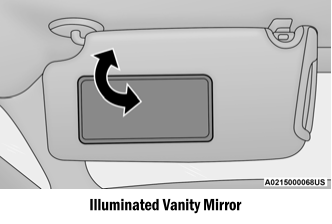
Sun Visor “Slide-On-Rod” Feature — If Equipped
The sun visor “Slide-On-Rod” feature allows for additional flexibility in positioning the sun visor to block out the sun.
Fold down the sun visor. Unclip the visor from the corner clip. Pivot the sun visor toward the side window. Extend the sun visor for additional sun blockage.