Dodge Charger: EXTERIOR LIGHTS / Lane Change Assist — If Equipped
Dodge Charger 2011-2025 Owner's Manual / GETTING TO KNOW YOUR VEHICLE / EXTERIOR LIGHTS / Lane Change Assist — If Equipped
Lightly push the multifunction lever up or down, without moving beyond the detent, and the turn signal will flash three times then automatically turn off.
 Turn Signals
Turn Signals
Move the multifunction lever up or down to activate the turn signals. The arrows
on each side of the instrument cluster flash to show proper operation...
 Battery Saver
Battery Saver
Timers are set to both the interior and exterior lights to protect the life of
your vehicle’s battery.
After 10 minutes, if the ignition is in the OFF position and any door is left
open or the dimmer control is rotated all the way up to the dome light on position,
the interior lights will automatically turn off...
Other information:
Dodge Charger 2011-2025 Owner's Manual: Rain Sensing Wipers — If Equipped
This feature senses rain or snowfall on the windshield and automatically activates the wipers. Rotate the end of the multifunction lever to one of four detent positions to activate this feature. The sensitivity of the system can be adjusted with the multifunction lever...
Dodge Charger 2011-2025 Owner's Manual: CYBERSECURITY
Your vehicle may be a connected vehicle and may be equipped with both wired and wireless networks. These networks allow your vehicle to send and receive information. This information allows systems and features in your vehicle to function properly...
Categories
- Manuals Home
- Dodge Charger Owners Manual
- Dodge Charger Service Manual
- ELECTRIC POWER STEERING
- SERVICING AND MAINTENANCE
- Headlight Switch
- New on site
- Most important about car
Illuminated Vanity Mirrors
To access an illuminated vanity mirror, flip down one of the visors and lift the cover.
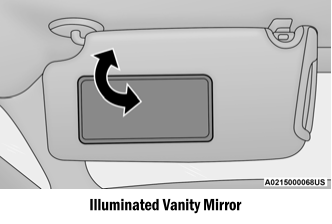
Sun Visor “Slide-On-Rod” Feature — If Equipped
The sun visor “Slide-On-Rod” feature allows for additional flexibility in positioning the sun visor to block out the sun.
Fold down the sun visor. Unclip the visor from the corner clip. Pivot the sun visor toward the side window. Extend the sun visor for additional sun blockage.
Copyright © 2025 www.docharger.org
