Dodge Charger: Media Mode / Operating Media Mode
Dodge Charger 2011-2025 Owner's Manual / MULTIMEDIA / UCONNECT MODES / Media Mode / Operating Media Mode

- Repeat
- Select Source
- Track Time
- Shuffle
- Info
- Bluetooth®
- Tracks
 Media Mode
Media Mode
..
 Audio Source Selection
Audio Source Selection
Once in Media Mode, press the Source or Source Select button on the touchscreen
and the desired mode button on the touchscreen. USB, AUX, and Bluetooth® are the
Media sources available...
Other information:
Dodge Charger 2011-2025 Owner's Manual: Rear Cross Path (RCP)
RCP is intended to aid the driver when backing out of parking spaces where their vision of oncoming vehicles may be blocked. Proceed slowly and cautiously out of the parking space until the rear end of the vehicle is exposed. The RCP system will then have a clear view of the cross traffic and if an oncoming vehicle is detected, alert the driver...
Dodge Charger 2011-2025 Owner's Manual: Loading
To load your vehicle properly, first figure out its empty weight, axle-by-axle and side-by-side. Store heavier items down low and be sure you distribute their weight as evenly as possible. Stow all loose items securely before driving. If weighing the loaded vehicle shows that you have exceeded either GAWR, but the total load is within the specified GVWR, you must redistribute the weight...
Categories
- Manuals Home
- Dodge Charger Owners Manual
- Dodge Charger Service Manual
- Jump Starting Procedure
- How To Use Remote Start
- To Lock/Unlock The Doors And Trunk
- New on site
- Most important about car
Illuminated Vanity Mirrors
To access an illuminated vanity mirror, flip down one of the visors and lift the cover.
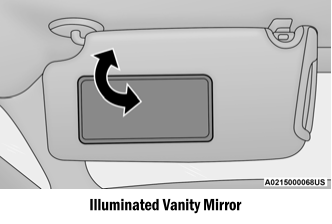
Sun Visor “Slide-On-Rod” Feature — If Equipped
The sun visor “Slide-On-Rod” feature allows for additional flexibility in positioning the sun visor to block out the sun.
Fold down the sun visor. Unclip the visor from the corner clip. Pivot the sun visor toward the side window. Extend the sun visor for additional sun blockage.
Copyright © 2025 www.docharger.org
